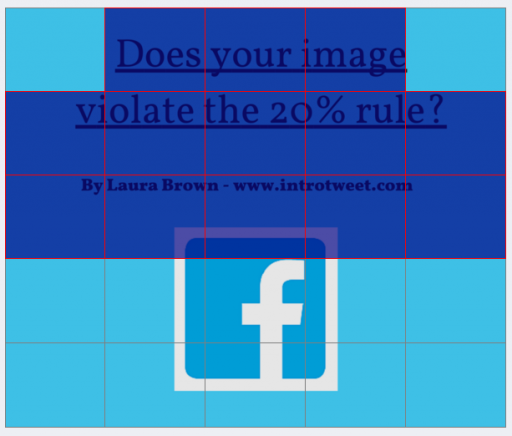If you have tried to boost a Facebook post to reach a wider audience & it’s failed, it’s most probably because you have too much text in the image attached to your post, which can be very frustrating!
Facebook has a very strict rule that images can only contain 20% text & this has to be adhered to! They believe too much text makes an advert look like spam & that you are showcasing a low quality advert. Facebook wants you to use the text in your Facebook post to draw people to your advert – they suggest using a catchy text headline & valuable content in the body of your text to draw people in.
Don’t give up on using images though, as it’s a proven Facebook fact that the correct images used in Facebook advertising prove a huge success! I am going to talk you through the way to make sure you post is always boosted & you have the ability to reach a much wider & more targeted audience than the number of likes are on your page.
Step One: Click on the “Not Boosted” button that will appear under a post which has failed to post because of the text rule above. You will see a comment similar to this; “Your ad wasn’t approved because it uses too much text in its image or video thumbnail. Ad images or video thumbnails aren’t allowed to include more than 20% text.”
Don’t despair though, Facebook provides a very useful tool for you to understand why your image violates their guidelines & therefore allows you to have a second chance at boosting! Sometimes it’s obvious your image is more than 20% text… but sometimes the wonderful world of Facebook makes it harder to tell!
The tool provided to help you here is the “Grid Tool” & you can access this by…
– Clicking on “upload your image” in the warning text Facebook showed you above. This brilliant tool allows you to upload your chosen image & work out, by cliicking on all the boxes that contain text, whether your image is violating their 20% text guidelines!
– You can then go back to the image software you use to create your advertising images, we recommend www.canva.com, to amend your image to work within their rules! As you are creating try to envisage boxes over your image to work out whether you image will be approved!
– Once your image has been redesigned to fit within the 20% guidelines make sure you test it to stop a boosted post failing again! Use this link https://www.facebook.com/ads/tools/text_overlay to access the Facebook Grid Tool manually.
Good luck & happy advertising!