Whether or not you are in the ‘Snapchat’ or ‘Instagram’ camp, there is no denying that Instagram stories are a cool new feature! They’re quick, instant & let you share creative messages & ads with your Instagram audience! You can also browse other people’s stories with a simple tap & as much as you like – bonus!
Before we move on… what on earth is an Instagram story?
“Instagram stories allow users to share photos & videos with their audience, which will disappear after 24 hours & won’t appear on the user’s standard profile or in the standard home feed.” In short, Instagram stories bring Instagram to life!

(Photo credit: Instagram)
Don’t worry though– all that you love about Instagram still remains, such as the beautiful, crafted photographs, the high levels of engagement & the abundance of hashtags – but Instagram stories give another quirky way to share your content & get your message across!
If you already have an active audience on Instagram, Instagram stories should be a feature you are jumping on! Your audience are already there & they are ready for your content – give them more! Share lighthearted snapshots into your business as a way to continue to build relationships & get your brand or service firmly cemented in their minds. Quick Introtweet tip – *Don’t worry about ‘spamming’ your followers with your story updates, they choose to view your story so only those interested are looking AND each element of your story deletes 24 hours after you post anyway! Just go for it.*

And, quickly, before I move on to our top tips I can’t do a blog on Instagram stories without mentioning Snapchat! Yes Instagram stories are very similar to Snapchat stories – and actually, Instagram have admitted this! They know this & know that their audience will also LOVE them! Maybe Instagram actually has the upper hand here… Instagram is MUCH easier to use than Snapchat, especially when you are starting from scratch, Instagram sees higher engagement levels & as of June 2016 Instagram users were more than double that of Snapchat. Instagram also has made their story feature very accessible – it syncs to your Camera Roll & walks you through all of it’s feature. Only time will tell how both these platforms react!
So, how do you make an Instagram story?
^On the top left hand corner of your home screen on Instagram you will see a plus button. You can click this or you can swipe left from your home screen. Either of these options will let you start creating your story.
^Here you can tap the circle to take a photo, or hold it down to film a 6 second video!
^Content can either be ‘live’ such as the above OR you can access slightly older pictures & videos from your Camera Roll by dragging down on the top of your screen instead of hitting the circle to take a live picture! Quick Introtweet tip – *You can only access pictures & videos that are on your camera roll from the last 24 hours. Be quick!*
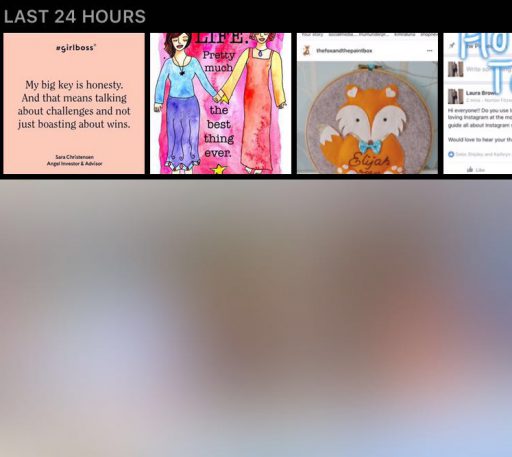
^Once you have created or chosen your Instagram story you can edit the picture or video by adding text, adding doodles using the pen buttons or by adding emojis. Quick Introtweet tip – *The third pen is a Neon Pen – try it out, you’ll love it!*
^Once you’re ready to share click done & then click the tick to publish your story!
^Don’t stop there! Make sure you keep adding to your story so it plays out to all who watch so a slideshow of a day in the life of your business!
^Lastly, now you have the beginnings of a story, go & check out others! Instagram stories are showcased at the top of your home feed in little circle avatars. Click on them – be inspired, learn & react! If an Instagram story teaches your something, showcases something cool or makes you laugh – click on ‘send a message’ & tell them! Quick Introtweet Tip *Currently you can only send a message from a story & not comment but I’m pretty sure this will be in an update soon.*

Now you understand a little more about Instagram stories, here are our even more of our top Introtweet Tips to make sure you get the most out of them for your business!
#1 – Update your Instagram stories frequently so you are always at the beginning of the suggested stories at the top of the home feed!
#2 – You can add filters to your story pictures & videos by swiping over it. At the moment there are only a few filters to choose from but I am 100% sure this will update very quickly & maybe even branch in to the world of crazy Snapchat-style filters – who knows?
#3 – Make sure you use the text & paint tools to add humour & context to your story! This is a guaranteed way to increase engagement. When you first glance at this paint section it looks like you’re limited to just 9 colours, but swipe left & hold down on your favourite colour to see every colour from the rainbow to draw with!
#4 – Use Instagram stories to share mini tip videos, a behind-the-scenes glance into your business, exclusive deals for your Instagram audience… the list is endless!
#5 – If you want a post from your story & its beautiful artistic text & doodles to stay around forever, click on the three little dots in the bottom right hand corner of the photo & share it on to your standard Instagram grid!
#6 – Have a play with Boomerang – a looping video app – which helps you create some really cool video content.
#7 – Easily check out who is viewing your Instagram story by opening your story & looking at the bottom of the screen. Click on this number & you will see the Instagram accounts who have viewed your story! Don’t worry, only you can see this number so don’t be shy about sharing!
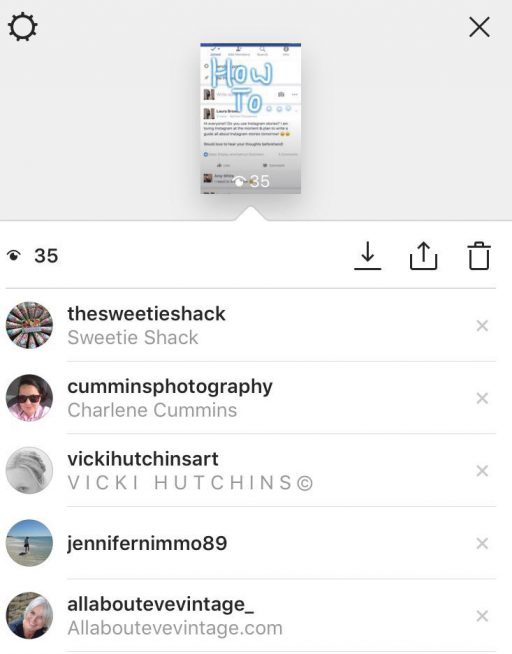
#8 – Anyone can see your Instagram story – think of the amazing potential for your business! Maybe, to begin with just have a play around with different types of stories, but also start to really consider how you can use these new feature to advertise, impact & promote your business!
#9 – You can hide people though… if you need to. Go into your Instagram settings – click story settings & you can choose certain accounts to hide from, if you need to!
#10 – Lastly, be spontaneous, be creative & have fun! Relax & post away without fear of what you re posting & over sharing with your audience – the content will only be online for 24 hours & then it disappears forever (unless you decide to share it on your feed, of course.)
Let me know if you found my guide useful & happy Instagramming! Oh – check out our story!

(Photo credit: Instagram)


